PCs have become inseparable parts of our lives in the twenty-first century. So, if you have decided to relocate, packing your PC will be most likely on your to-do list. However, it is important to know how to pack a computer for moving properly. The components can easily get damaged, which means they have to be adequately secured for transportation.


On your list of things to do before relocating, preparing your computer for relocation will certainly be present. However, you need to be careful as a computer setup is made of many parts that can easily get damaged or lost during transportation. Therefore, take these relocating tips seriously. You will not want to reach your new home and realize that you have to add a monitor to your new apartment shopping list. The following points will be discussed:
This article will certainly help you in learning how to safely transport a PC by yourself. But, bear in mind that professional help is always available. Always consider hiring long-distance moving services as relocation can be stressful. They will move everything efficiently, including your computer.
Before you start packing for a move, it is necessary to get protective materials and tools. When asking how to pack a computer for shipping, the best advice that you can get is to use the original boxes. However, we are aware that many people throw away these boxes, so here is a list of materials that you will require:
Protective materials can be found at your local storage. However, if you hire a long-distance moving company, you will not have to worry about this issue, as they will provide all the materials needed and provide professional packing service.

It is not hard to learn how to pack a desktop computer for moving. Nevertheless, you need to be aware of certain things if you want the computer to safely arrive at your new place. So, any relocating hacks or tips are always useful to know before you actually start doing anything.
Often, it is the case that your data is much more valuable than the entire PC. Well, if that is the situation, you will first have to ensure that your data is protected. Just placing the tower in the box is not enough here. External hard disks or flash drives are needed depending on the amount of data. But, the good news is that you can carry these gadgets with you when relocating to a new state.

The tower, being the largest PC component, will take the most time for packing. You will want to prepare it for transportation as efficiently as possible. First of all, if the original box has been thrown away, you will need to find one that suits the dimensions of the PC case. And the inside of the box should be covered with at least one layer of bubble wrap.
It is best to cover the edges of the case with styrofoam first, as it will provide great protection against any jolts that may occur during transportation. Once this has been done, it should be covered with several layers of bubble wrap, and for the final layer of protection, it should be wrapped in a protective paper. Of course, you will have to make sure that everything is tightened with tape.
Please keep in mind that this is completely optional, and if you are unsure of how the disassembling is performed, do not do it. Gaming setups can have extremely expensive components, so you can take out coolers, graphic cards, or hard drives and store them separately.
Naturally, your monitor is the component that is most susceptible to damage. First, you should remove the stand of your monitor. After successfully removing this part, the wrapping may commence. It is best to first cover the monitor with a few layers of protective paper. Then, the bubble wrap should be applied, and it is recommended that it should be covered with a minimum of two layers. Finally, fix everything tightly with tape, and don’t forget to label the box as fragile.
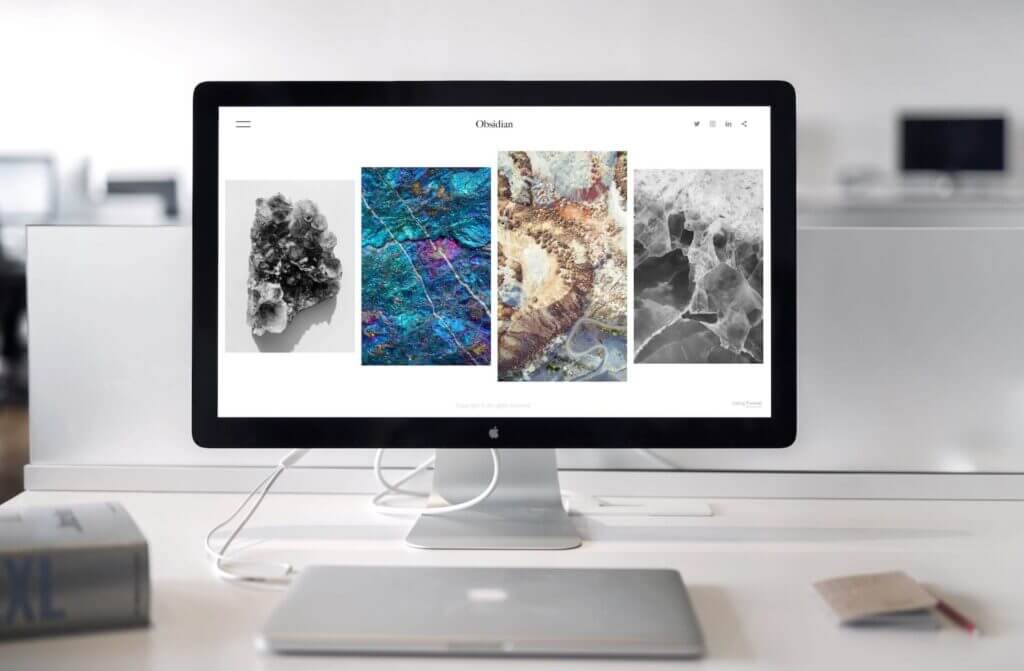
Before wrapping and storing the tower in a box, you will have to disconnect every cable. Since a computer can have so many additional pieces of hardware, there will be plenty of cords and cables that can easily get lost or mixed up during the process of transportation. These smaller components should be organized as if you were organizing important documents.
It is best to have smaller containers like plastic zip bags. You should appropriately mark each container with a sticker. This will make unpacking after the move much smoother. Many people also like to take pictures before unplugging so as to have a visual representation of what goes where. Nonetheless, relocating labels are a must if you want to avoid unnecessary confusion.
If you own a laptop, the chances are that you also have a specially designed bag for it. These bags usually provide the required protection for transportation. However, if for some reason you do not have a bag, then cover it with several layers of paper and bubble wrap. It is always a good idea to put your laptop in a suitcase among clothes that will serve as a cushion.
The job is not yet quite finished. You also have to take care of your keyboard, speakers, mouse, camera, and internet routers. It is true that most of these objects can withstand transportation pretty well, but there is no point in risking. Each and every item on your relocating inventory list should be safe.
Therefore, cover each piece of hardware carefully with protective paper and several layers of bubble wrap before placing them into boxes. It is also recommended to fill the space in between the objects with any kind of material that can absorb vibrations and collisions. And finally, as with all other components, it is best to use the original packaging if you have not thrown it away.

Often, it will happen that you will have to include storage services in your relocating-out list. However, you have to make sure that your items are protected in storage units. This is especially important for electronics. High temperatures and humidity can be extremely dangerous for your PC, and often it can inflict irreparable damage.

Relocation can certainly be overwhelming, especially if you are relocating to a new state alone. Wondering are there any long-distance movers near me? Well, there certainly are, and cross-country movers can help you a lot when changing your home address. There will be a lot of anxiety when relocating. You will have to think about many things at the same time. Having the relocation of your items, including electronics, done by professional movers provides huge relief. Here is a useful video on how to find a reliable relocating crew.
If you want to save on relocating costs, then you should definitely look to avoid these relocating mistakes. Computer components should be treated as if you were packing fragile items. Here are some frequent mistakes that can prove to be disastrous for your PC:
Consider all tips in this article carefully. If you are in a situation where you have to transport the computer by yourself, do not be hasty. Take your time and prepare everything meticulously. Money will have to be invested when relocating to a new home. You will not want to reach your new home and see that your screen has been shattered because it has been carelessly prepared for transportation. Finally, remember that hiring a cross-country moving company can save you a lot of trouble.