Electronic devices are an integral part of almost every home – laptops, tablets, TV sets, computers, printers, game consoles, stereo equipment, you name it. We use and enjoy them every day. But, if you’re planning to relocate, you’re probably wondering how to pack electronics for moving. Unfortunately, that task is not as fun as using our favorite gadgets. Electronic items might be risky if not stored properly.


Your hi-tech gadgets are fragile and require special care when it comes to packing. And if you intend to do that on your own, you should be familiar with all tips and hacks to save your expensive devices. We’ve provided this guide to give you practical answers and words of advice before transportation. And if you are not sure how long before moving you should start packing, stick with us and find out.
No matter what kind of electronic equipment you plan to move and how well you pack it, you should be prepared if an accident or damage happens during transit. Many factors can affect your computer or laptop, including extreme temperature, irregular road surfaces, humidity changes, etc.
If you can choose the month of your relocation, you should pick the right season and the best time to move. If you’re moving in the summer, it’s well-known that summer heatwaves can significantly damage your electronic items. For example, it can affect the life of your batteries, warp, or even melt components or cases. Extreme cold is not recommended, either. If you’re planning to relocate in winter, keep in mind that hard drives can freeze and lose your data. At low temperatures, plastics are more likely to crack.
So, how do you prepare electronics for a move? We know the answer.
Your laptop or desktop computer is full of important information and personal data. You should backup all irreplaceable files to an external hard drive or to online storage, such as Google Drive or Dropbox. It’s a good idea to backup everything to at least two different places. Your password should also be protected online to keep your vital data out of other people’s reach. You can use software designed just for that purpose, like LastPass.
Since hi-tech gadgets are sensitive to sudden temperature changes, they can suffer damage in extreme cold or heat. When storing your devices, remove all disks and peripherals and take out all removable batteries.
Before disconnecting all cables, put moving labels at both ends of cords, so you know what you’re unplugging. Take a picture with your phone of how the wires are connected to the device. After that, you can disconnect all the cables. This step will provide you with photos that will be your best friends while setting up the cables at your new home.
Before storing, make sure all items are turned off and unplugged from the wall. Some of them should be dismantled, so to do the right job, go through the manufacturer’s guide. If there are any special instructions on how to do that, you can prepare your electronics properly. You can always go online and find some downloadable versions, in case you lost your guide.

Original packaging provided by the manufacturer is the best option for packing and storage. If you’re wondering why, here’s the answer: these boxes contain pre-shaped foam pieces and custom inserts to protect your devices from shifting during shipping. However, don’t worry if you don’t have any of these original boxes. Your laptop can still reach its destination without a scratch with these packing materials:
Keep in mind that sheets of bubble wrap and foam peanuts should be anti-static in order to prevent possible damage due to static electricity. If they are not anti-static, they will conduct electricity and harm your devices.
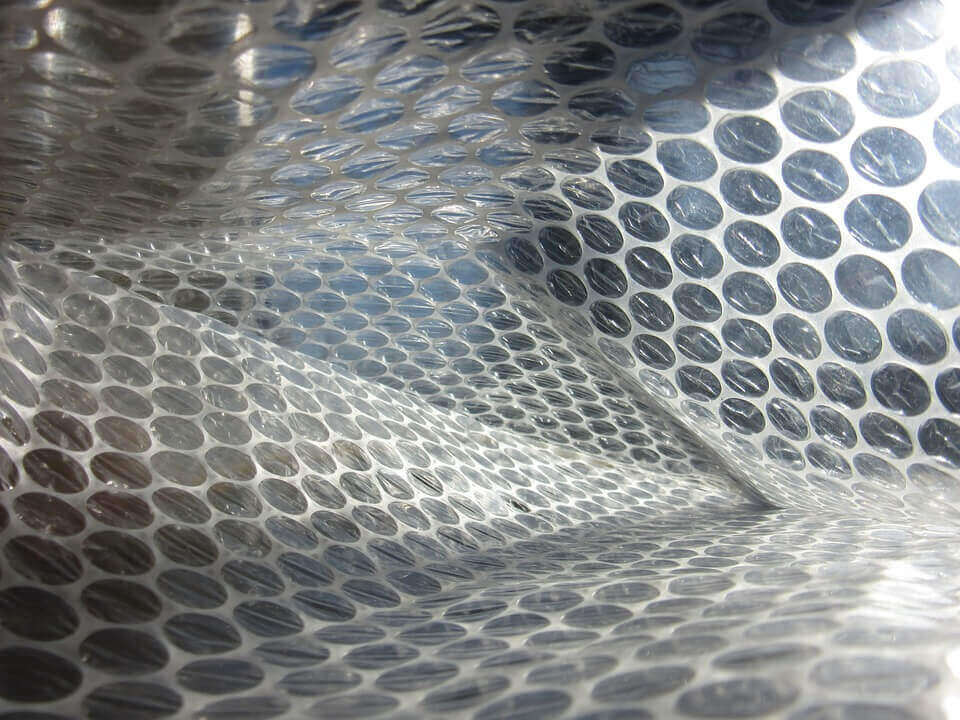
After disconnecting your hi-tech gadgets, you’ll face tons of cords, cables, wires, and other appliances, not knowing how and where to store them. First things first, use twist ties to gather cables and wires. Second, place them in labeled sealable bags. The third and most important – wires and cables should be packed together with items they belong to.
Don’t forget about portable storage devices (CD, DVD, flash drives) and external hard drives. They should be placed in their cases where they will be protected from impact.
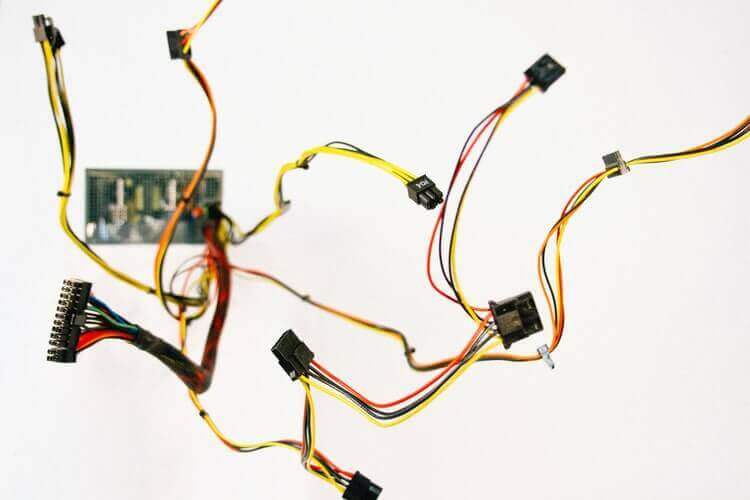
A stereo system might look scary to handle because it is rarely in one piece and often has a few more wires than other devices. But, this is complicated just at first glance. After dusting all its parts, unplugging, and wrapping all the wires, follow these steps:

When it comes to relocating your TV, you should be particularly careful due to its fragile nature. The weakest spot is the flat screen, which can be easily dropped, scratched, or damaged during transportation. After cords and accessories have been organized, it’s time for the essential part – protecting the screen. There are several different ways to do this:

If you move locally, you should obtain a sturdy box that fits your computer – with four inches of space on every side. This is where paddings and cushioning will be. Tape the bottom of the package, coat the bottom with a layer of unprinted paper or anti-static wrapping material, and cover the whole thing with two anti-static wrapper layers. Place it into the box, fill all the space around the side using blankets, scrunched paper, or something similar. Add a final layer of protection at the top and seal the package. Use your markers and write “fragile” and “this way up.”
When it comes to long-distance relocation, before you start with the preparations, take a picture of your device’s connections and condition. Make sure to do that from every angle, and use your camera once more after the packaging process. This can help you in the case of an insurance claim.
If your tower is of the more expensive kind, take out the RAM, PCI cards, and CPU heatsinks – anything attached to the motherboard that might get damaged. All smaller parts and gadgets should be individually enfolded in an anti-static wrapper and packed in a box separate from your tower. For storage or long-distance relocations, you can add bags of silica gel to absorb any excess moisture and protect your belongings from corrosion.
Before you stow your computer, take into consideration the overall shipping expenses. You might figure out that transportation will cost you more than buying a new device at the destination. Also, check with your moving service providers about their duties and responsibilities when it comes to packing services. This way, you can count on insurance if something unpredictable happens.
Compared to the tower, your monitor is a very fragile component that requires special treatment during the whole process. So follow this instruction cautiously:
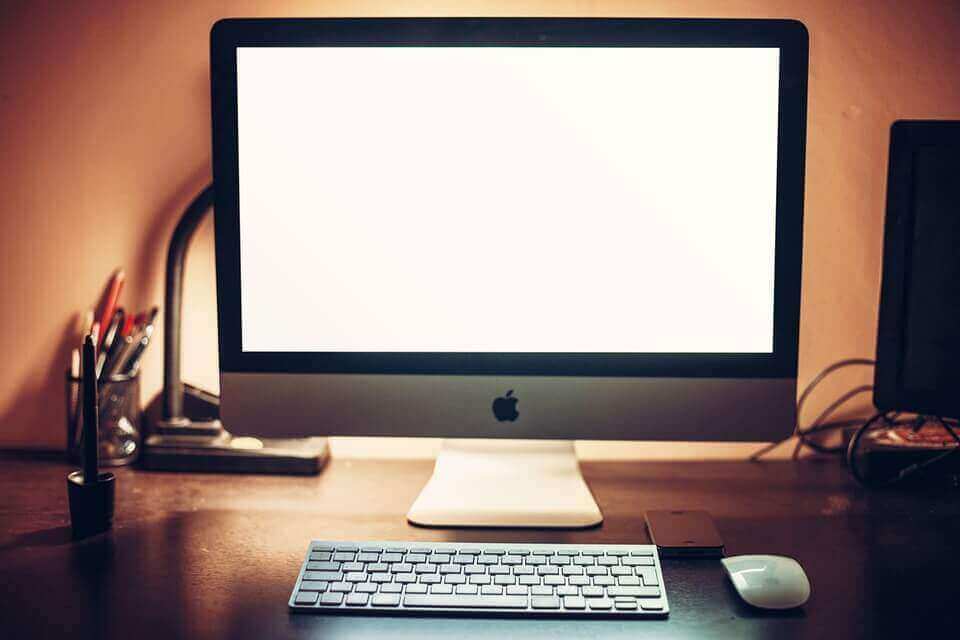
If you can, you might want to bring your laptop with you in your vehicle. Still, it requires protection. Enfold it in an anti-static wrapper and put it in its bag. But, if you’re relocating across state borders, you might choose the auto shipping service for your car. Then, the laptop must be packed similarly to the computer. So, put the laptop in its bag and, for extra protection, place it into the second padded box.
Experts usually recommend not to pack your laptop several days or weeks before the relocation day. Since all your personal information and crucial data are stored on it, going a long period without your laptop might be a real nightmare. So, prepare your laptop a day before, or consider bringing it with you if possible.
Before handling your printer, you should remove all the ink cartridges because transporting it with the ink still inside may cause a big mess. After the preparatory steps (taking photos of the printer, computer, and serial number, reinforcing the box and covering the bottom with cushioning), fix all moving parts, such as the paper tray, with masking tape. Enfold the printer in two or more layers of bubble wrap, place it flat into the carton, and fill all the gaps with protective stuffing. Before sealing the box, make sure to put the final layer of protection. Label with “fragile” and “this way up.”
In case you have an inkjet printer, you may not need to remove the cartridges. With laser printers cartridges, however, the general rule of thumb says they must always be detached before transporting. This is how to store them safely:

As soon as you close a cardboard shut and seal it, you should take a marker and label the package. This process doesn’t last long, but people usually overlook it and leave the boxes unlabelled. If you do that right after sealing, you won’t forget the exact content of your boxes. Keep in mind that writing the content of boxes is not recommended unless you’re relocating your valuable electronics by yourself.
You just can’t overdo it with writing “fragile” and “handle with care,” so make sure the top and sides have these labels. They will warn the movers to be careful. Also, your boxes should contain the destination room label to help the movers during the unloading process.